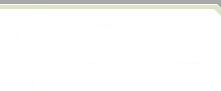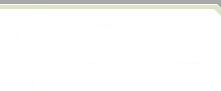|
Concepts 23 |
April 9, 1998
This newsletter / info-pack is generated by Tower Concepts, Inc., and is provided to our users and specific members of the net community. Concepts is generated and distributed every few weeks as necessary. Please send comments to edge_admin@visiblesystemscorp.com
Contents:
The people at OC Systems have just released version 3.1 of their product, Power Ada. In their press release discussing it, they are proud to mention they now offer an integration with Razor as a CM system.
"OC Systems is one of the leading suppliers of Ada software development environments for the PowerPC. The company's products are used around the world, including the new Air Traffic Control system currently being deployed in Seattle, the Display System Replacement (DSR) and the En Route Air Traffic control being developed to replace the currently outdated US system, and a number of simulation projects."
Although the full press release is not yet on-line, you can visit them at http://www.ocsystems.com .
The Razor Training Class, scheduled for April 27-29th, has filled up nicely. But there are still a few open seats available, and the registration cut-off isn't until next Friday (April 17th).
If you're considering coming, please check our description here. We hope to see you there.
There's not a week that goes by anymore without somebody asking us the same basic question: "Is Razor Year 2000 compliant?". Around page 217 of our manual, we write...
"The odds are that pretty much every computer program on the planet will be doing backflips and spewing bits all over the carpet. Razor, however, is all set and ready for the transition. We will be as secure and safe as the underlying UNIX you are running on; no more, no less."
But, in more formal terms, we offer the following...
The software products from Tower Concepts, Inc. are "Millennium Compliant", in that they provide the following functions: (a) handle date information before, during, and after January 1, 2000, including but not limited to accepting date input, providing date output, and performing calculations on dates; and (b) function accurately and without interruption before, during, and after January 1, 2000, without any change in operations associated with the advent of the new century. Tower Concepts cannot and does not guarantee the "Millennium Compliance" of any software or operating systems on which it may rely (eg, UNIX, SCCS, RCS, Windows 95/NT, etc).
Frequently, Tower Support gets calls or e-mail with questions on how to add or change the Issues form, or the Attributes for issues, file control or threads groups. Some of these inquiries, unfortunately, are desperate pleas for HELP after some changes have been made to the database "Attributes" file and some of the Razor applications will no longer run or worse yet, the database server crashes and can't be restarted!!!
Changing the forms and attributes shouldn't be a painful process but our documentation on this topic is somewhat lacking... (we promise to correct this in our next Razor Manual update :-). In the meantime, you can still keep this a "painless" operation by following these rules:
Rule 0: Perform all or any of the following steps WITH THE DATABASE SERVER DOWN! that is, "razor down". Also, it is always a good practice to make sure you have a good set of disk backups.
Rule 1: When ADDING a NEW attribute or attribute value to the the form or Attributes file, simply edit the Attributes file and add the new name or value. By NEW, we mean this value or attribute currently does not exist in the database.
EXCEPTION TO RULE 1: If adding a new value to the STATE attribute, that is, inserting a new value into the list of values, you must use the script,
$RAZOR_HOME/examples/insert_issue_state
This script can be used for modifying the default Issues group, ++ISSUES++. If you need to modify another Issues group, a file- control or threads group, please contact us here at the Razor Support Desk (315-363-8000 or razor_support@visiblesystemscorp.com ) and we can provide an updated script to perform the operation. (Note: The above script will not be necessary/available with our 4.2 release, due out soon.)
Rule 2: When CHANGING an existing attribute or attribute value, you should use one of the following scripts,
$RAZOR_HOME/scripts/rz_remove_attr $RAZOR_HOME/scripts/rz_remove_attr_val $RAZOR_HOME/scripts/rz_rename_attr $RAZOR_HOME/scripts/rz_rename_attr_val
The exact "usage" statement for necessary parameters can be obtained by running the appropriate script as above.
By using these scripts, ALL points in the database will be properly updated; this means the Attributes file, Permission and Bitmaps files (if appropriate) and the Info files. You would use "rz_remove_attr" to remove an attribute and all its values from the form and database; you would use "rz_remove_attr_val" to remove a single attribute value. The "rename" scripts either rename the attribute name in the form, or the attribute value.
If the recent switch to Daylight Savings Time (US only) left you feeling a little groggy, consider this...
- Americans slept an average of 9 hours a night until the invention of the lightbulb. Since then, it has steadily declined to its current length of less than 7.
- People in the US spend more than $95M/year on over the counter sleep aids.
- They spend another $50M/year on caffeine pills to stay awake!
- Women experience more sleep difficulties than men, primarily due to hormonal changes.
- People keep their mattresses an average of 11 years.
If thine enemy offends thee, give his child a drum.
- Anonymous
Enjoy.
Razor...
A Problem Tracking System with Integrated Configuration Management |