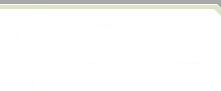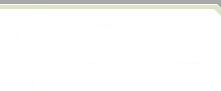|
Issue:
June 20, 2005
Visible Spotlight
- Blockbuster Razor Release - Razor
5.1 includes new Diff/Merge Utility
Configuration Management
- Razor: Special Promotion - "OUR
PLACE OR YOURS"
- Tech Tip
Puzzler...
----------------------------------------------------------------------------
Visible Spotlight - Feature
Story
----------------------------------------------------------------------------
A BLOCKBUSTER NEW RELEASE OF RAZOR...
The upcoming release of Razor will include an easy-to-use,
integrated, advanced Diff/Merge tool called SureMerge by
Guiffy Software that runs native over all platforms supported
by Razor (with the exception those operating systems that
lack the necessary Java Runtime Environments/JREs). SureMerge
makes comparing, merging, and upgrading sources as easy
and reliable as possible. SureMerge is used around the world
by thousands of professionals in more than 25 countries
on an endless variety of platforms (Including: Windows,
Linux, Unix, Solaris, Irix, AIX, HP, OpenVMS) http://www.guiffy.com/shots.html.
SureMerge Includes a ton of new capability and adds color
to Razor. The major capabilities included are as follows:
- SureMerge can be used to compare and diff/merge source
files of any type with builtin support of UNICODE, MBCS,
and over 150 File Encoding and character set formats http://www.guiffy.com/GuiffyHelp/Encodings.html
- SureMerge implements a blend of 3 diff algorithms to
provide the best visual compare results (including tuneable
in-line diffs highlighting) and trusted smart merge capabilities.
- SureMerge also provides sophisticated folder and file
tree compare and synchronization capabilities.
- SureMerge's smart 3-way diff/merge, called SureMerge,
surpasses all other merge tools with its intelligent functionality
and ease-of-use. For more information, read the whitepaper,
entitled "A
Trustworthy 3-Way Merge" which includes test
kit files. This is a great way to evaluate other 3-way
merge tools.
- And, SureMerge comes with a Java API package (Guiffy
Inside), so you can use it as a component in your application.
- SureMerge's VERY smart 3-way merge automatically goes
beyond the focus on "conflicts" in other merge
tools. SureMerge's "Attention" focus can be
expanded by the user. And, SureMerge's heuristic algorithms
result in fewer, easier to resolve changes. Plus, a Parent
Attention view is available for when it helps to see or
copy parts of "the way it was before".
- The ComparEdit
features are very handy for when you need to find a change
made in one version of a file and include it in the other
--- maybe a bug fix.
- Choice of 2-way or 3-way merge
operations with views of both compare/merge files and
the merge result. The MergEdit interface supports editing-in-place
while merging. Navigation through remaining "Attention"
changes is automatic or user-directed. Each change can
be resolved with a single click and reversed as well.
Tools to Keep or Undo All changes are handy for beginning
a merge with all the changes from one version --- then,
find and keep what you need from the other version.
- Integrated Folder/FileTree compare
capability. From the Folder Compare Tree view, a double-click
quickly does a file compare in another window. And, a
right-click brings up a menu of choices for merging, copying,
or deleting, etc.
Features
- Folder Compare results can be viewed as a FileTree without
(the default) or with details (File Size and Modified
Date). Folder Compare Ignore options include: Ignore Subfolders
(list), Ignore Files (list), Ignore Filetypes (list),
Ignore Modified Date and Time, Ignore File Size, and Verify
files Match (Byte-by-Byte or with Text compare). Folder
Compare Show options include: Show SubFolders recursively,
Show Files Matching, Added, Deleted, Changed. Folder Compares
can be for one folder at a time (with the ability to drill
down), or explored (expanding and collapsing subfolders),
or for an entire file tree at once (recursively).
- Double clicks or right click perform file compares or
synchronize operations or 2-3way merges. The compare/merges
performed this way are aware of all the file compare/merge
options.
- When verifying with text compare whether files match,
a quick verify compare is performed which is aware of
all the file compare options. Verify compares stop on
the first diff.
- Open both files or folders from one panel with: history
lists, single-click copy/paste, and Browse capabilities.
Or, Use Drag and Drop to select any file/folder in the
Multi-File/Folder Open Panels.
- SureMerge supports a flexible set of style controls.
A builtin set of Styles are provided to give you an idea
of the possibilities. Color choices for matching. inserted,
and deleted text can be combined with background colors
for each of those types and change blocks. Font choices
can also be setup for
each style category.
- Differences can be viewed side-by-side, split horizontally,
or together in a single window.
- SureMerge's vertical and horizontal scrolling is synchronized
with one set of scrollbars.
- The MouseWheel is supported, AND its scrolling is synchronized.
- Clicking on the scroll meters takes you directly to
that point in the view.
- During ComparEdit or MergEdit a full set of Edit menu
operations are available including: Copy, Cut, Paste,
Undo, and Redo. Plus, special operations for marking lines
as removed and flipping the order of changes in a merge
block. Compare/Merge views include a context (right-click)
popup menu for
quick and easy mouse operations.
- SureMerge's U.I. includes toolbars for frequently used
operations. There are several separate toolbars displayed
within a 1 or 2 tier panel depending upon the window's
width and which bars are visible.
- Navigation tools for next/previous changes and next/previous
merge attentions are provided.
- Save a Compare
Report, view and print it with your browser, send
it to a co-worker in an email re: code review or merge
resolution, or maybe its a critical bug fix - so you post
it on the support page of your web site or send it in
an email to all your customers.
- File and Folder compare views can be printed. A Together
or Split view (side-by-side) report is generated depending
upon the current view. The Report reflects all of SureMerge's
Style (Color and Font) choices and the compare results
with the current Ignore and Show settings. Printing can
be in Landscape (sideways) and font sizes can be shrunk
for printing as well. The upcoming release of Razor will
include an easy-to-use, integrated, advanced Diff/Merge
tool called SureMerge by Guiffy Software.
The Diff/Merge tool runs across all platforms supported
by Razor (with the exception of those operating systems
that lack the necessary Java Runtime Environments/JREs).
SureMerge makes comparing, merging, and upgrading sources
as easy and reliable as possible. SureMerge is used around
the world by thousands of professionals in more than 25
countries on an endless variety of platforms including Microsoft
Windows, Linux, Unix, Solaris, Irix, AIX, HP-UX and OpenVMS.
SureMerge adds color to Razor. The major capabilities included
are as follows:
- Can be used to compare and diff/merge source files of
any type with built-in support of UNICODE, MBCS, and over
150 File Encoding and character set formats.
- Implements a blend of 3 diff algorithms to provide the
best visual compare results (including tuneable in-line
diffs highlighting) and trusted smart merge capabilities.
- Provides sophisticated folder and file tree compare
and synchronization capabilities.
- Surpasses all other merge tools with its intelligent
functionality and ease-of-use.
- Comes with a Java API package (Guiffy Inside), so you
can use it as a component in your application.
For more information please visit: http://www.guiffy.com
----------------------------------------------------------------------------
Configuration Management
----------------------------------------------------------------------------
Razor: Special
Promotion - "OUR PLACE OR YOURS"
"OUR PLACE OR YOURS" available for any order
of 10 licenses or more licenses of Razor that we receive
no later than June 30, 2005. The "OUR PLACE OR YOURS"
entitles you to either 1 free day of on-site consulting
or 1 free seat at a week of Razor training classes scheduled
for October 17, 2005 in Cocoa
Beach, FL.
*** This offer is not valid on previous purchases. On-site
consulting is valid for US locations only. ***
Razor Tech Tip
Branching Threads
Razor does not offer a direct method for the branching
of threads. However, we do have a few suggestions that would
essentially give you another copy of the Thread to work
with:
1. You can duplicate the thread and give it a new name.
Here's the command for duplication.
# razor -c dup -f <name> -g <group> -n <new
name> -t <title> /
[-i <issue[:<issue group>]>]
2. You could also simply double-click on the thread in the
GUI, and do a "Save As..." from the File/Edit
menu of the Edit Thread GUI, giving the thread a new name.
This would also create a second copy.
3. You can also do the following to create a copy of the
Thread:
File, New Thread
File, Import
In the Import GUI, choose a Thread, File/Save As, and give
the Thread a new name.
----------------------------------------------------------------------------
Puzzler
----------------------------------------------------------------------------
Question:
What's similar about the names of these continents?
Asia
Africa
Australia
Antarctica
Europe
The answer to the above puzzle can
be found at:
http://www.visiblesystemscorp.com/News/puzzles.htm
|